People discover new things every day. With today’s technology, the possibility of experiencing advancements is endless. In the rental business, we also have to get on with the modern times and apply the current practices. For example, the tenants can now pay their rent using online banking. The landlords do not have to visit all their tenants personally to get their payment. Imagine the time they save by embracing the trend.
Utilizing the internet is also becoming the most convenient technology in renting. You can post your property listings online because there are websites like Padleads. They let you put up your ads and have them syndicated all over the world wide web. You save money from printing, but you also reach more people. Almost everyone uses the internet nowadays, so why not take advantage?

Another modern way of doing things is digitizing your lease agreements. Have you heard of it yet? If you haven’t, I’ll tell you how it works below. But first, you should learn what a digital lease agreement is all about. Since not all landlords have the luxury to collect all the documents personally, they are now using online forms, and all the tenants have to do is send them through emails. With this type of field, time is of the essence. You have to fill in that vacancy as soon as possible.
Learn more about digital lease agreements, and you may be able to convince landlords that it is the way to go. How do they work? First, you have to look for websites online like Pendo, Law Depot, and Rent Redi.
Make a lease
Once you find the site, you have to add a lease. It should contain all the necessary details you want to include in the contract because the lease will serve as a guideline and reference to both the landlord and tenant.
Fill in the necessary details.
The website will ask for the lease terms, and you have to remember to fill them out completely. Once you have done that, you can proceed to the next step.
Complete the lease agreement sections
Websites like Pendo will require you to complete their six sections. Those sections are Rental, Tenancy, Rent, Deposits, and Terms. The sixth section will show you a preview of what details you gave.
Sign
Find the menu bar and sign the document. By signing, the landlord should understand that he also understands and accepts all the landlord responsibilities written on the contract.
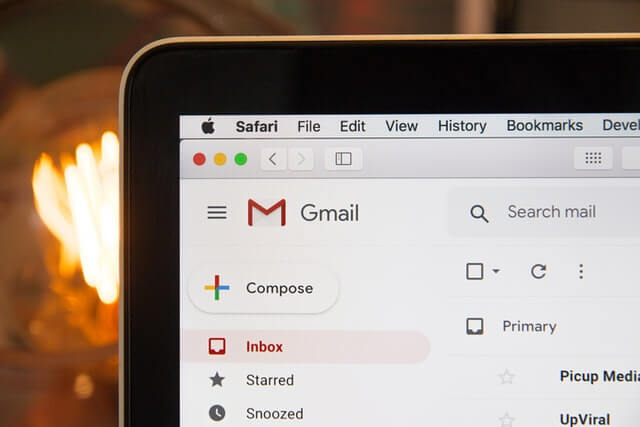
Send
You can send the document to the tenant after you sign it. Make sure that you ask the tenant’s exact email address for them to receive the lease agreement. All parties (landlord and tenants) must sign the document because by signing, one signifies that he understands and agrees to everything stipulated in the contract.
The tenant receives the email.
The email will contain an invitation for the tenant to sign the lease agreement. But how will they do it? In the present “modern” day, e-signatures exist. If you wonder if they are legal for such documents, then yes. Below are the different provinces in Canada and the laws concerning e-signatures:
• Ontario- Electronic Commerce Act of 2000
• British Columbia- Electronic Transactions Act of 2001
• Alberta- Electronic Transactions Act of 2001
• Quebec- Quebec Act, Civil Code of Quebec, Consumer Protection Act

Confirmation
Once the tenant signs the lease agreement, you will receive a notification through emails and a link to the signed document.
Some landlords may not appreciate the perks of using the latest trends in renting yet. Some may prefer sticking to the old ways, or they might not be familiar with the new ones. Whichever the reason, it will not hurt if you introduce modernizing and digitizing the documents to them. They will make daily tasks seem effortless. The current practices will also help lessen the time and effort it takes to fill a vacancy. You have to make them see the difference between old and new. If they want, they can combine the two. Just take it one thing at a time.